Accessing the MTH 309 website
This page explains how to access the MTH 309 website on UBx.
Signing up for a UBx account
In order to access the MTH 309 website you will need to set up a UBx account:
1) Visit the the webpage learning.buffalo.edu and click on the Sign Up button.
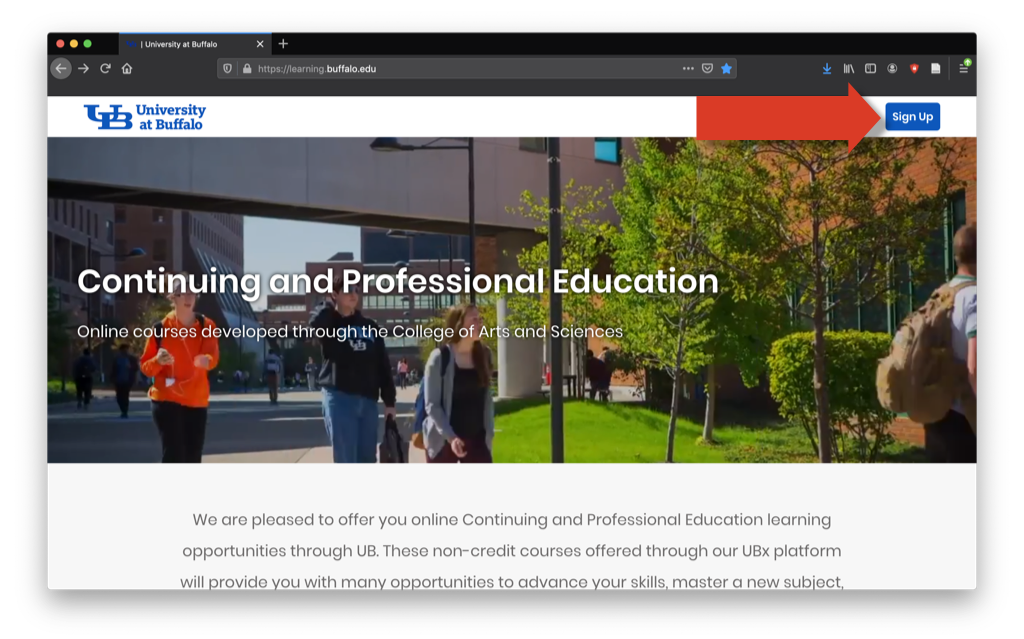
2) On the next page click on the UB button.
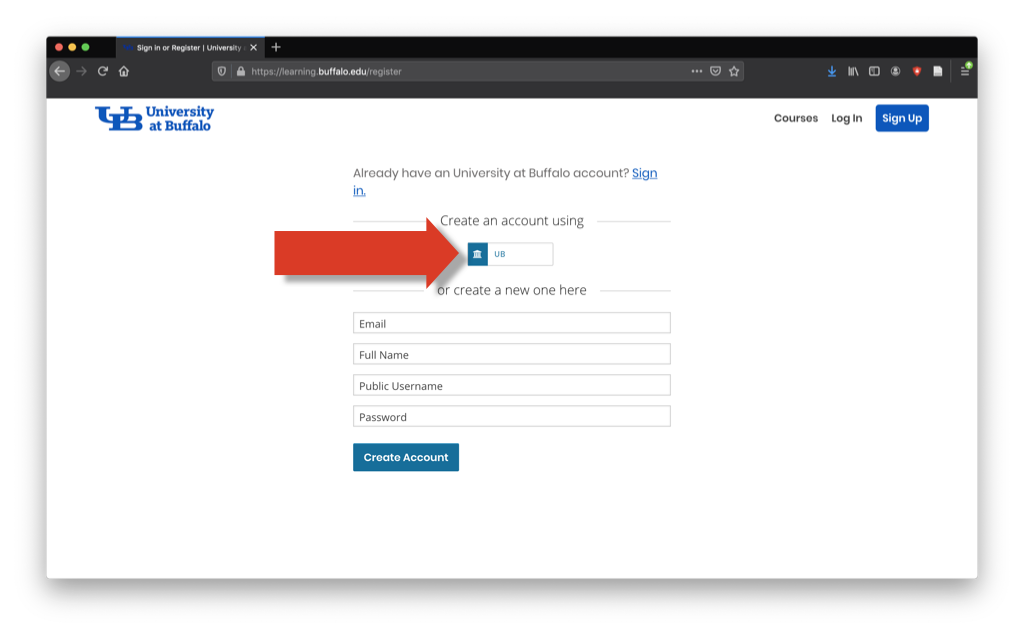
3) When prompted enter your UBIT name and password. On the page that will shows up after that click on the Create Account button.
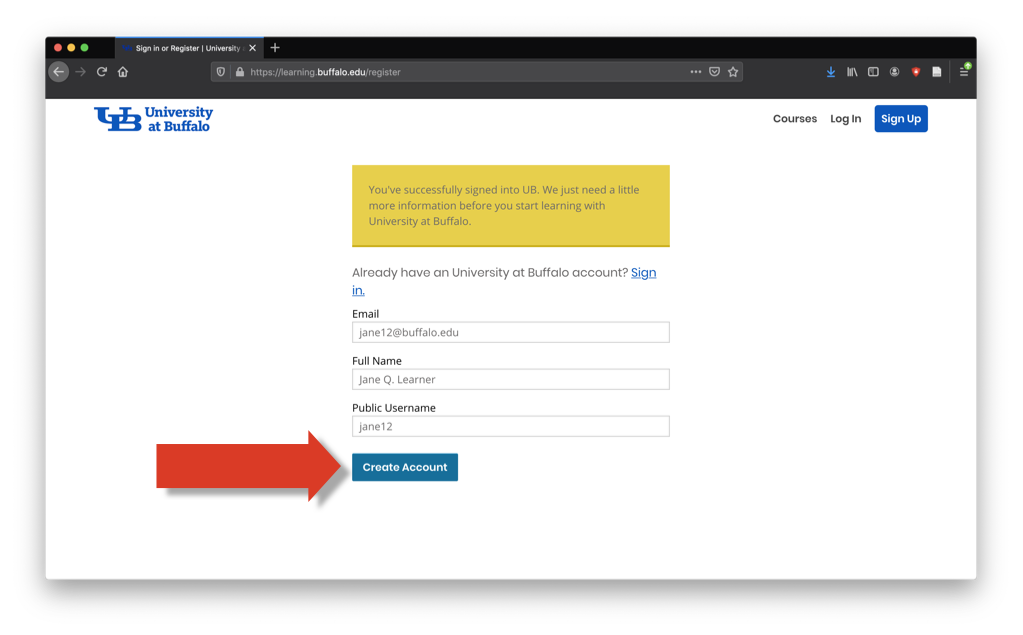
4) This should bring you to the Dashboard page, which will show the MTH 309 course. Clicking on the View Course button will get you to the MTH 309 website.
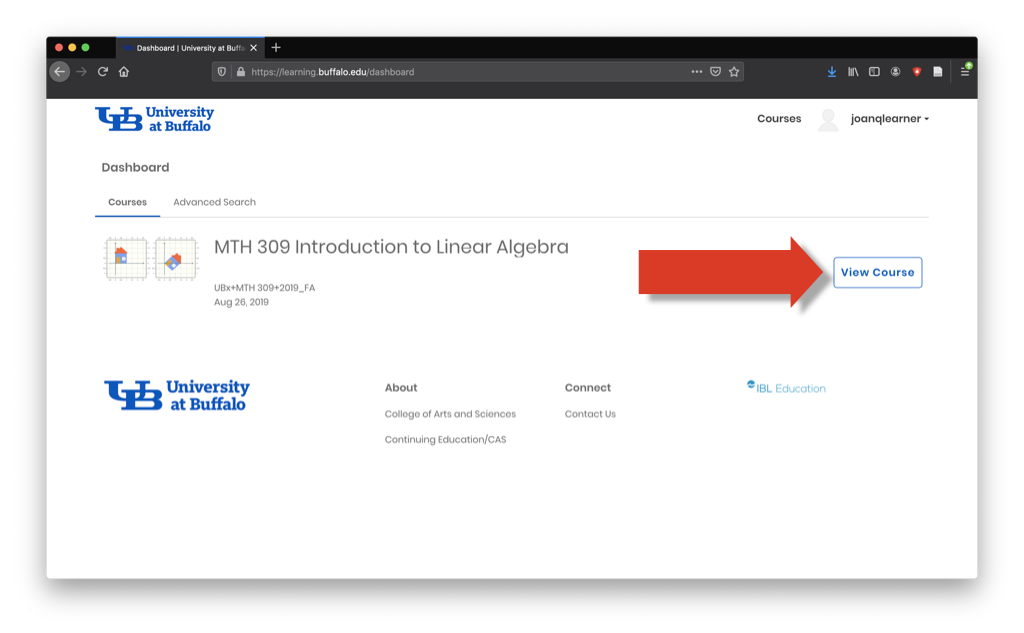
Subsequent website access
After your UBx account is set up, you can access the MTH 309 website as follows:
1) Visit learning.buffalo.edu.
2) If this page shows that you are already signed in (i.e. your UBIT name is displayed in the upper right corner) click on your UBIT name, and from the menu which will appear select Dashboard. This will bring you to Dashboard page. Click on the View Course button to get to the MTH 309 website.
3) If you are not signed in, click on the Log In button. On the next page click on the UB button, and when prompted enter your UBIT name and password. This will bring you to the Dashboard page. Click on the View Course button to get to the MTH 309 website.