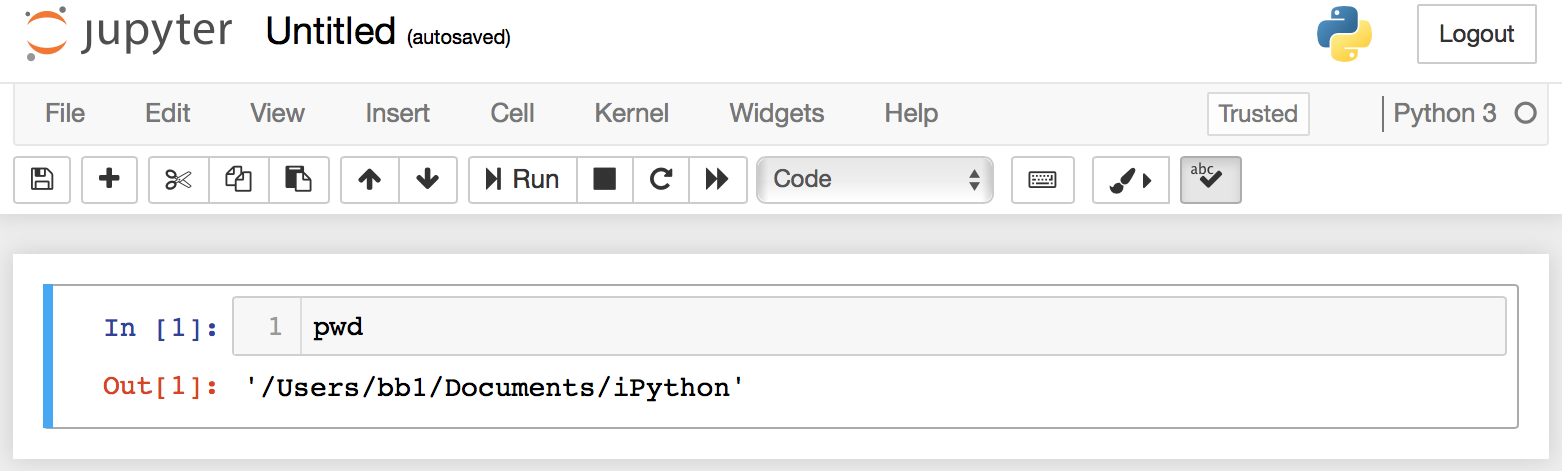Jupyter Notebook
In order to prepare your computer for use in MTH 309 you will need to install Python and Jupyter Notebook software.
Installation instructions
1. Install the Anaconda Distribution of Python.
Note. If you have Anaconda previously installed, make sure that it includes Python 3.8 or higher, and fairly recent versions of the Jupyter Notebook and the following Python packages: sympy, numpy, matplotlib, bokeh, requests. Upgrade if needed. If you are installing Anaconda for the first time, don’t worry about it, everything is included in the distribution.
2. A part of the Anaconda distribution is the Jupyter Notebook app. It can be launched by typing:
jupyter notebook
in a terminal (Mac and Linux) or command prompt (Windows). Once you execute this command, a web browser will open showing the Jupyter Notebook dashboard. The short video below demonstrates basic functionality of the Jupyter Notebook.
Working with Jupyter files
Every Jupyter notebook you create is stored on your computer as a file with the .ipynb
extension. You can check where these files are located by opening a new or existing notebook,
typing pwd in a code cell, and executing the cell. This will display
the path to the directory with the notebook.